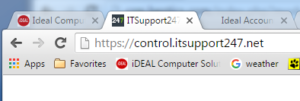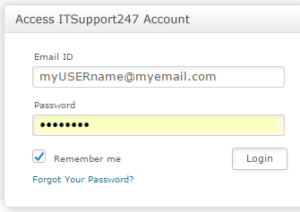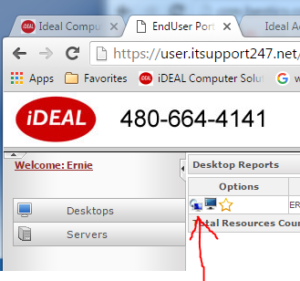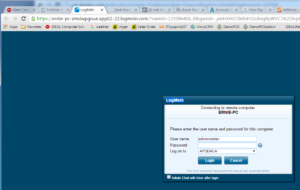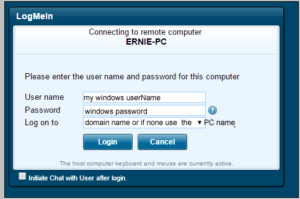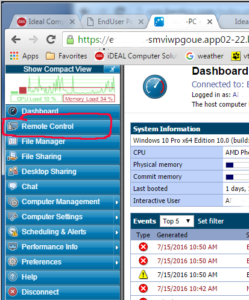How to access your computer from anywhere.
Intended for customers of iDEAL Computer Solution with a Managed Service Plan.
You now have the capability to log onto your work computer from any Internet Connection in the world using another computer, ipad, phone etc! ! Here are the instructions:
1. Open a web browser. We use Chrome. Navigate to this URL https://control.itsupport247.net/ Save or bookmark as a favorite to use later (private devices only).
2. Enter your email address and password as provided by iDEAL and click the Login button.
3. Once logged in click on “Servers” or “Desktops” on the left panel. To gain access to a system, click on it.
4. A new window opens.
5. Enter your Windows login credentials for that computer.
User Name: “is your Windows username”
Password:
“is your Windows user password”
Click Login. A new window opens.
6. On the left side near the top of the menu select Remote Control….wait for it……… a new window opens to your computer.
7. If you have trouble call us at 877-905-0024